Sometimes we are very annoyed if when in a hurry to take a file to be used for our work or maybe school presentation from the computer but it takes a very long booting time, way too long. I also often experience that kind of situation mostly when i need it for the presentation of school work, also can't forget the night when i copied it into the flash disk. Finally before I turn the computer go to school with the intention to take the file earlier.
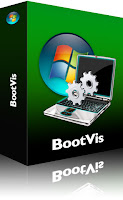 Waiting is the most I hate, 5 minutes more time I spend for a pending computer ready to use. As a result I was late coming to school. Incident was a lesson for me, so I search on google on How to Speed up Windows Boot and finally found this software. Yes this software really works to Speed up Windows Boot Loading time. Here I will explain on how to use this software:
Waiting is the most I hate, 5 minutes more time I spend for a pending computer ready to use. As a result I was late coming to school. Incident was a lesson for me, so I search on google on How to Speed up Windows Boot and finally found this software. Yes this software really works to Speed up Windows Boot Loading time. Here I will explain on how to use this software:
1. Download Microsoft Bootvis here, extract it first and then install.
2. After that open Bootvis, click Trace - Next boot + drivers delays. Click OK. Then the PC will restart itself.
4. Then click Trace - Optimize System - click Reboot Now. Then restart the PC again.
5. Once back into windows, Bootvis will open and will optimize the system. Wait until the process is complete. 6. Once finished restart your PC, booting into Windows would be faster.
That's that for speeding up your windows boot time using bootvis, hopefully it'll be helpful for anyone.
That's that for speeding up your windows boot time using bootvis, hopefully it'll be helpful for anyone.
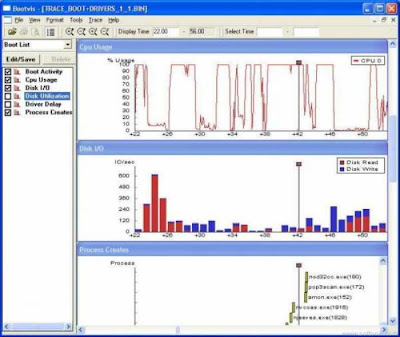
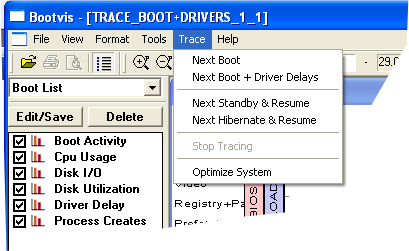
{ 0 comments... read them below or add one }
Post a Comment