Sometimes when surfing the internet, we find some interesting website. To capture, we often use the Print Screen function from windows. But what if the website has a rather long single page.
Here's what we're gonna talk about, it is Awesome Screenshot. Not only to capture the whole web page, but its plug-in also has an added feature annotations in the screenshot.
Pros of awesome screenshot extension:
+ save full web pages (especially if it's a tutorial, need be stored in your flashdrives) so that you can read it again anyday,+ posting screenshots in the web that is difficult to copy and paste (for example status updates and comments on facebook or twitter)Here's how:
- Use the Google Chrome web browser. Link download: http://chrome.google.com/ http://filehippo.com/download_google_chrome/- Install extension "Awesome Screenshot" through http://chrome.google.com/extensions/To search for such extension, just search "awesome screenshot"
select awesome screenshot
click install
wait until the download is complete
and install
***
Capture entire web pages with Awesome Screenshot at Google Chrome:
To use it, visit the website that you want to capture and click the "Awesome Screenshot" and select Capture Entire Page (note at the top right)
The results will be like this
***
Use of tools for editing web pages on Awesome screenshot Screenshot:
Crop (Crop a portion of the screenshot) -> u can choose a part of a page you want to keep
Rectangle
Eclipse
arrow
line
Free Line -> line at will
blur
text
Color Picker -> select the colors for TextUndo -> really useful when needed
When you have Capture Entire Webpage Screenshot With Awesome Screenshot Extension, you can do all you want with it.



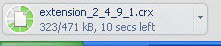














{ 0 comments... read them below or add one }
Post a Comment