
Here's how you do it:
1). Access your Computer Management by going through Start in windows and type in computer management, then on the left hand side scroll down to disk management / drive, click on it to show all partitions on your computer on the right hand side.
3). It will gather the information for a few minutes and then you have to select how much you want to shrink your windows and how much space you want to have for ubuntu. Once you have done that another drive will appear as unallocated space, this is the drive where you will install ubuntu.
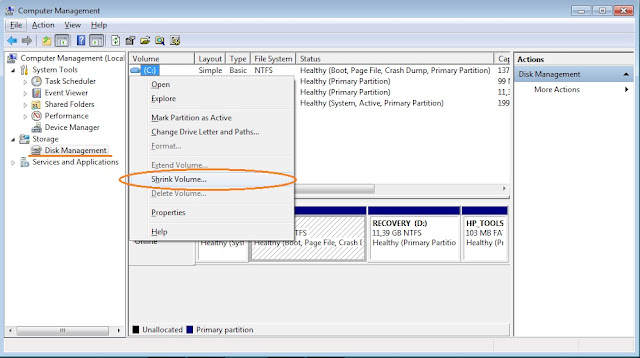
4). Put your ubuntu dvd into your dvd drive and restart your computer then boot from ubuntu. In order to boot from a dvd or cd you have to go into your computer's bios, and make some changes first, that is select boot from dvd as your first boot device, then make your hardisk drive as 2nd boot device.
5). Next just follow the prompts installing ubuntu, it will ask where you want to install ubuntu, you'll eventually have a selection to choose from, that is "alongside windows or alongside other operating systems". CHOOSE THIS, because that's what we want to do, right?
6). Then it's the usual stuff, fill in your name, location, password (make sure that you write it down) before you press foward otherwise you won't be able to access your computer no matter what.
7). Then you will reboot and tada... Your Ubuntu is successfully installed.
8). The next time you turn on your pc the bootloader will look very differently, now that is normal and windows 7 loader is the one you'll have to choose when you want to go into windows again.
NOTE: Sometimes when you get to step 4 above, when you are booting to your ubuntu disc, it does not come up with the option to 'install along side another operating system'. There is only erase entire disk or other. when you choose other, there is no 'free space' like there should be. Your unallocated space does not show up, the reason being that is because HP secretly partitioned too much of your hard drive as I warned you earlier on.
In this situation Your best option is to install Ubuntu via WUBI inside windows or you could back up all of your computer drive to an external hdd and wipe all your datas then install a clean Ubuntu.
Later you can always reinstall windows from your external hard drive later on when you need it. You can do this with clonezilla. There is a good tutorial on cloning your hard drive with clonezilla on youtube.
Hope this simple how to install ubuntu alongside windows tutorial work well for you ^_^


{ 0 comments... read them below or add one }
Post a Comment