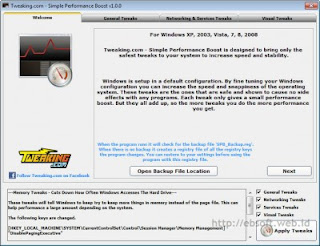
Although all those tools is somewhat having complete features, however most of the options have to be choosen manually. Even though this makes us have more freedom to choose what to optimize and what not, but in my opinion most people will find it confusing when it comes to setting a program that they barely knew. That's why comes this simple tool to help us in tweaking windows performance called Simple Performance Boost.
This simple and free tool works on all windows OSes, including windows XP, 2003, Vista, Windows 7, or even the upcoming Windows 8 ^_^.
All you need to do is click on the Apply Tweaks button on the bottom right of the main menu, or for you who have more knowledge regarding windows system settings / functions, you can always choose how optimize you want your system to be, it's all available for you in the other three tabs besides the welcome tab.
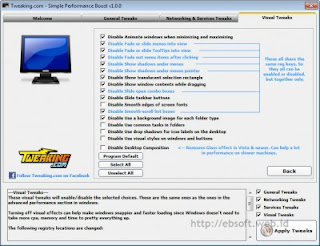
When you're done with the settings, just click APPLY TWEAKS ! and all is done.
Now, how do we check whether our windows performance have been better or not? one of the best way is by checking our RAM (Random Access Memory) usage through windows task manager (Ctrl+Alt+Del or Ctrl+Left Shift+Esc), under the tab 'performance', see the difference with the previous total RAM usage, you'll be happy for sure ^_^
Download here : http://www.tweaking.com/content/page/simple_performance_boost.html
{ 0 comments... read them below or add one }
Post a Comment