This will tell you how to Type symbols such as ► ™ ♥ ♦ ♣ ♠ ◄ on windows.
Basically when you type in anything into the computer, it reads the ASCII characters that we input and it interpret it to the computer screen as a character. but there are some characters that may not have known the following is a list of ASCII table:
how to use them is as follows:
as an example we will create a character ™
Hold down the ALT key in the keyboard
Pressing the code number 0153 on the numlock on the keyboard
Release the ALT key
Thus other characters can be seen in the image above as your example.
Note:
for laptop users, the way life
first turn numlock button by pressing the Fn + NumLk
usually available (at least on my laptop), then use it as in this order for each number:
J = 1, K = 2, L = 3, N = 4, I = 5, P = 6.7 = 7.8 = 8.9 = 9, M = 0
if you want to turn off the numlock just press Fn + NumLk.
Copy or save the image so that you could always insert the above code as you already know how to Type symbols on windows.
skip to main |
skip to sidebar
A blog about technology in general including computer's latest news and tips in fulfilling your ultimate tech desire.
Search
Recent Post
Powered by Blogger.
Categories
- how to
- windows
- windows 7
- social network
- top smartphones
- audio/video editing
- browsing
- freeware
- graphics
- imaging
- ms office tips
- registry editing
- samsung
- windows tips
- 1st things
- NTLDR
- accessories
- acer
- android
- architecture
- blogger
- blogging
- booting fix
- computer addiction
- excel
- flash drive
- funny stuff
- gaming console
- iphone
- laptop
- linux
- media design
- mouse
- multimedia
- multimedia players
- mwc 2012
- online freebies
- operating system
- overclocking tips
- pc tips
- phone
- power saving
- radiation
- security
- siri
- smart tv
- sony
- speed up windows
- symbols
- tips
- top ten
- troubleshooting
- ubuntu
- ultrabook
- virus
- vmware
- wifi
- windows 7 themes
- windows 8
- windows phone
- windows xp
2012 All Rights Reserved Computech Buzzed.
by noone

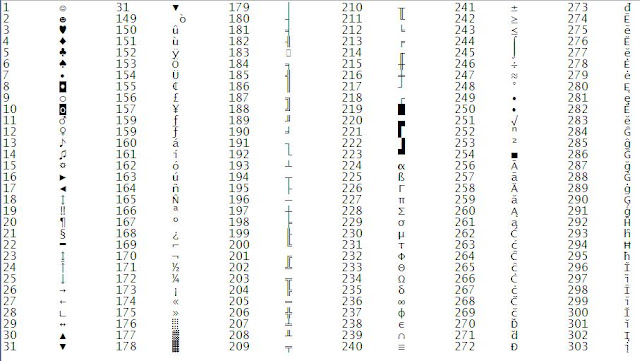
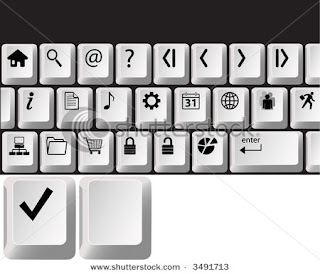
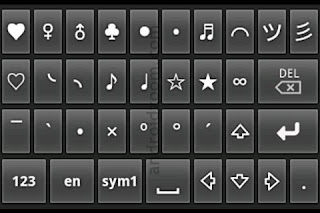
{ 0 comments... read them below or add one }
Post a Comment