This is the solution to unreadable or undetected flash drive on your computer.
Flash drives is not accessible when we enter into the port on the computer? well this is a classic problem. Not something new. Quite often, when we had to bring flash drive to the internet cafe to print data to which they are measured, but the flash drive can not be read.
Of course it's very frustrating. Moreover, the time when we are about to make a presentation from the existing files in the drive, and suddenly it is unreadable. Not only annoyed, but also mingled panic because the situation is urgent.
When Flash drives is not readable usually characterized by the appearance of warning "removable hardware" in the taskbar (bottom right) view of your monitor. Or in other words the system tray. Sometimes there is also an icon has appeared, but when it is clicked a new window pops up giving error messages, and so forth.
 If the flash drive is not readable, it will not show the drive USB (Universal Serial Bus) drive under my computer when we open the windows explorer. Usually, the problem of not readable flash drive is found on a PC that has a high power system (one of which RAM) that disrupt the reading process the existence of a new device.
If the flash drive is not readable, it will not show the drive USB (Universal Serial Bus) drive under my computer when we open the windows explorer. Usually, the problem of not readable flash drive is found on a PC that has a high power system (one of which RAM) that disrupt the reading process the existence of a new device.Here are the problems that are found in the detection and reading of the flash drive, but make sure beforehand that the flash drive itself is not defective, but instead the problem is rather in the USB drive on a PC.
The most common problem is a conflict on the system hardware, the hardware conflict is causing damage in the process of reading the flash drive. In this case, flash drive is detected by the PC but can not be read. Ways to overcome them:
- Plug in the flash drive
- Restart the computer
- (If it still does not read) uninstall USB drive
- Open up My Computer
- Click on Control Panel
- Click on the system
- If the system is open, note the hardware tab
- Click the device manager and look for the words "Universal Serial Bus Controller"
- If you see a yellow-colored hardware, click on the hardware
- Click "uninstall"
- Then restart your computer again
- Usually after the way the above is done, your flash can be read back
 But if after the above methods has been carried out but did not show any results, chances are it is a hardware malfunction. Hardware failures can be caused by many reasons, but the main factors that cause damage to hardware is unplug the flash drive directly from the computer. Many people who want a quick and handy USB Safety Remove underestimate and do things (unplug the flash directly, without confirmation from the PC), whereas USB Safety Remove is something that is important to prevent hardware damage.
But if after the above methods has been carried out but did not show any results, chances are it is a hardware malfunction. Hardware failures can be caused by many reasons, but the main factors that cause damage to hardware is unplug the flash drive directly from the computer. Many people who want a quick and handy USB Safety Remove underestimate and do things (unplug the flash directly, without confirmation from the PC), whereas USB Safety Remove is something that is important to prevent hardware damage.
Another type of damage is when flash drive is clicked a new window will appear asking you to format it. Unfortunately in this case the only way to continue to use the flashdisk is to format the it, even if it means sacrificing data were included.
That is all you can get now in this tips on solution to unreadable or undetected flash drives, hope it helps ^_^
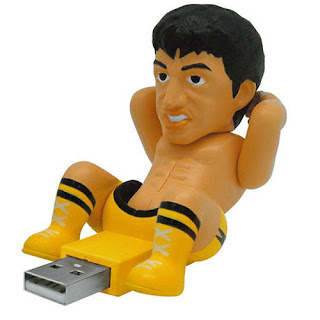
{ 0 comments... read them below or add one }
Post a Comment