For someone who has a computer in the standard specifications, install the program really is not possible. Another way is to use the online application and free. Banner Creator is the application name. Until this writing, the application is still in beta, but it never hurts to try.
This trick is actually very useful for users of Tablet PCs. Because it can be used wherever you are. Even to decorate the presentation though. The ways are as follows:
- Open your favorite browser, here the author using Mozilla 8.1. Navigate to the URL
- Fill in the columns as you wish.
- Click the Preview button to see the results of your work and the download button to retrieve the results of your work.
- If completed, then the result is less like the image below.
Indeed, online applications are limited in features, but the way this powerful enough for those who want to make a banner online. Moreover, the advantages of this online application on the appeal of online applications is not its kind of watermark that includes a frill or a link from the maker of the application. Some of the same site, do it for the promotional efforts. There also are on the right have to pay if you want the watermark of the banner is gone, or the term as a premium member. Premium members are usually worth $ 10 each month.
Another advantage is the ease in carrying out its menus, no Java script or flash is not important. Sometimes it is often annoying and troublesome visitors. The other is the image in gif file format. This format will not be heavy when accessed by a low connection though, in contrast to swf or flash that has a large size, the result is often slow when the banner at the opening.
Hope you all enjoy this free & easy way to make banner online ^_^


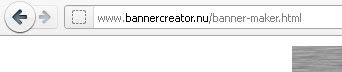
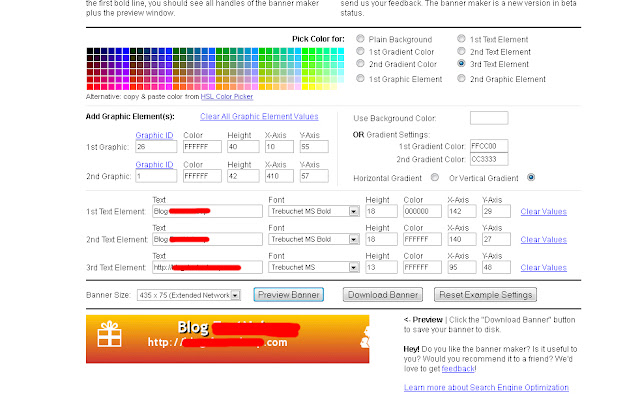



{ 0 comments... read them below or add one }
Post a Comment